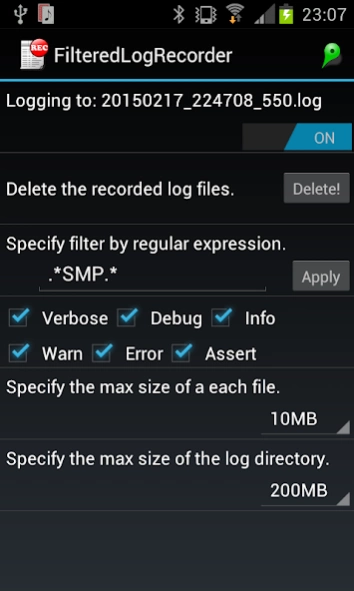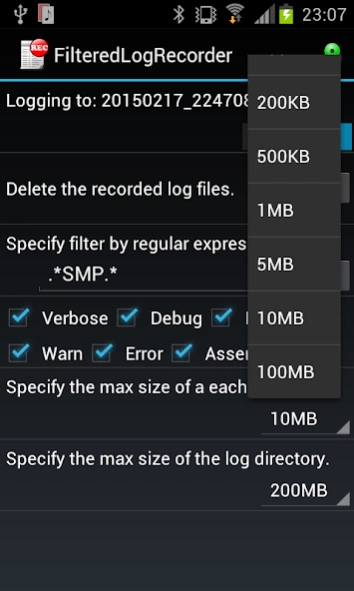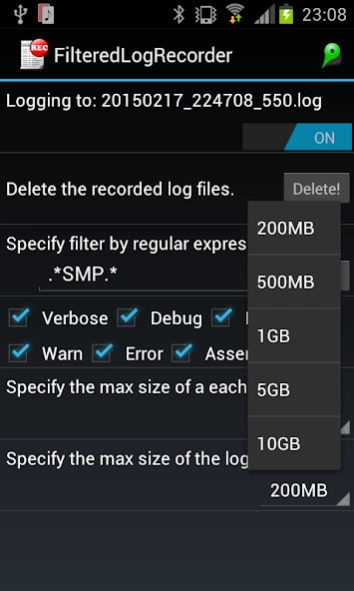Filtered Log Recorder 2.0
Free Version
Publisher Description
Filtered Log Recorder - This is an app that save the logs that filtered by any regular expression str.
== Overview ==
- It logged the output of logcat to the files.
== Features ==
- Filtering by the regular expression.
- To be recorded log type (Verbose / Debug / Info / warnning / Error / Assert) You can specify.
- You can specify the maximum size of a file. If it exceeds the specified size will be recorded in the new file.
- You can specify the maximum size of the directory. If it exceeds the specified size will be deleted from the oldest file.
- Save destination is /mnt/sdcard/logs fixed.
- You can delete the all log files manually.
- File names are automatically generated
- By MARK function, you will be marked in the log at any time.
== How to use ==
App to start with the setting screen is displayed.
[Logging]
OFF ... It does not record the logs.
ON ... It will record the logs.
[Delete the recorded log files]
You press the Delete! button, It will delete all of the following files /mnt/sdcard/logs.
[Specify filter by regular expression]
It will do the filtering by the regular expression.
Filter target string is the output result of "logcat -v threadtime".
[Verbose / Debug / Info / Warn / Error / Assert check boxes]
Put a check in the log type you want to record.
[Specify the max size of a each file]
You can specify the maximum size per file.
It can be selected from 100KB, 200KB, 500KB, 1MB, 5MB, 10MB.
[Specfy the max size of the log directory]
You specifies the total size of the log files to be stored in the logs directory.
It can be selected from 200MB, 500MB, 1GB, 5GB, 10GB.
If the total file size exceeds the specified value, It will remove it from the oldest file.
[Φ]
The icon to the right of the title.
When you press this, output "---------- MARK ----------" in to the log by Assert.
This is recorded in the file, regardless of the specified filter.
When you catch the bugs that does not quite reproduce, and then used to mark whether occurred at any location of the log.
[Notification]
If you close the screen during the logging, appears the Notification.
Log file name and the mark icon displayed in the Notification.
About Filtered Log Recorder
Filtered Log Recorder is a free app for Android published in the System Maintenance list of apps, part of System Utilities.
The company that develops Filtered Log Recorder is Akira Atsumi. The latest version released by its developer is 2.0.
To install Filtered Log Recorder on your Android device, just click the green Continue To App button above to start the installation process. The app is listed on our website since 2015-07-27 and was downloaded 3 times. We have already checked if the download link is safe, however for your own protection we recommend that you scan the downloaded app with your antivirus. Your antivirus may detect the Filtered Log Recorder as malware as malware if the download link to jp.co.webdb.filteredlogrecorder is broken.
How to install Filtered Log Recorder on your Android device:
- Click on the Continue To App button on our website. This will redirect you to Google Play.
- Once the Filtered Log Recorder is shown in the Google Play listing of your Android device, you can start its download and installation. Tap on the Install button located below the search bar and to the right of the app icon.
- A pop-up window with the permissions required by Filtered Log Recorder will be shown. Click on Accept to continue the process.
- Filtered Log Recorder will be downloaded onto your device, displaying a progress. Once the download completes, the installation will start and you'll get a notification after the installation is finished.